


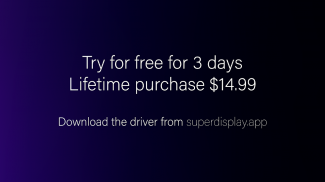
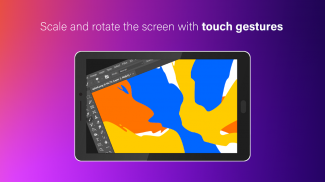
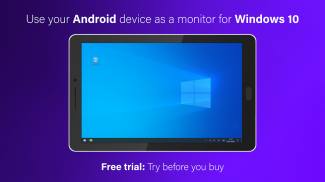


SuperDisplay - Virtual Monitor

SuperDisplay - Virtual Monitor ၏ ရွင္းလင္းခ်က္
SuperDisplay သည်သင်၏ Android ဖုန်းသို့မဟုတ်တက်ဘလက်ကို Windows 10 အတွက်ဖိအားပေးမှုဖြင့်စွမ်းဆောင်ရည်မြင့်သော USB မျက်နှာပြင်အဖြစ်သို့ပြောင်းလဲပေးသည်။
ဤတွင်မည်သို့စတင်ရန်ဖြစ်သည်။
Play Google Play မှ SuperDisplay ကို download လုပ်ပါ။
Windows ဝင်းဒိုးဒရိုင်ဘာကို https://superdisplay.app မှကူးယူပါ
USB သင့်စက်ကို USB သို့မဟုတ် Wi-Fi မှတဆင့်သင့်ကွန်ပျူတာနှင့်ချိတ်ဆက်ပါ။
ဒုတိယမော်နီတာ
SuperDisplay ကသင်၏ Android Device ကို Windows 10 PC အတွက်သယ်ဆောင်နိုင်သော USB display သို့ပြောင်းသည်။ သင့်ဖုန်းသို့မဟုတ်တက်ဘလက်တွင်လွယ်လွယ်ကူကူတပ်ဆင်ခြင်းဖြင့်သင်၏ဖန်သားပြင်ကိုပုံတူပွား။ တိုးချဲ့ပါ။
အကောင်းဆုံးစွမ်းဆောင်ရည်
တစ် ဦး က laggy display ကိုအဘယ်သူမျှမ display ကိုကဲ့သို့ကောင်းသောဖြစ်ပါတယ်။ SuperDisplay ကိုစွမ်းဆောင်ရည်နဲ့တည်ဆောက်ထားတယ်၊ အဲဒါကိုပြဖို့ငါတို့မကြောက်ကြဘူး။ SuperDisplay သည်ပုံဆွဲရန်နှင့်ထင်ဟပ်ရန်အကောင်းဆုံးအတွေ့အကြုံအတွက် 60 fps နှင့်အလုပ်လုပ်သည်။ သင့်အတွက်ကြည့်ရှုရန်ထို app ကိုအခမဲ့ကြိုးစားကြည့်ပါ။
ဖိအား - ထိခိုက်လွယ်မှု
သင်၏ Android စက်ကိုဂရပ်ဖစ်တက်ဘလက်အဖြစ်ပြောင်းပြီး Adobe Photoshop ကဲ့သို့အက်ပ်များကိုသုံးပါ။ SuperDisplay ကဒစ်ဂျစ်တယ်အနုပညာနှင့်အခြားဖန်တီးမှုအလုပ်များအတွက်အကောင်းဆုံးသော Samsung S Pen ကဲ့သို့သောဖိအားကိုခံနိုင်သည့် stylus များကိုထောက်ပံ့ပေးသည်။
Adobe Photoshop®သည်အမေရိကန်ပြည်ထောင်စုနှင့်အခြားနိုင်ငံများရှိ Adobe ၏မှတ်ပုံတင်ထားသောကုန်အမှတ်တံဆိပ်ဖြစ်သည်။
























